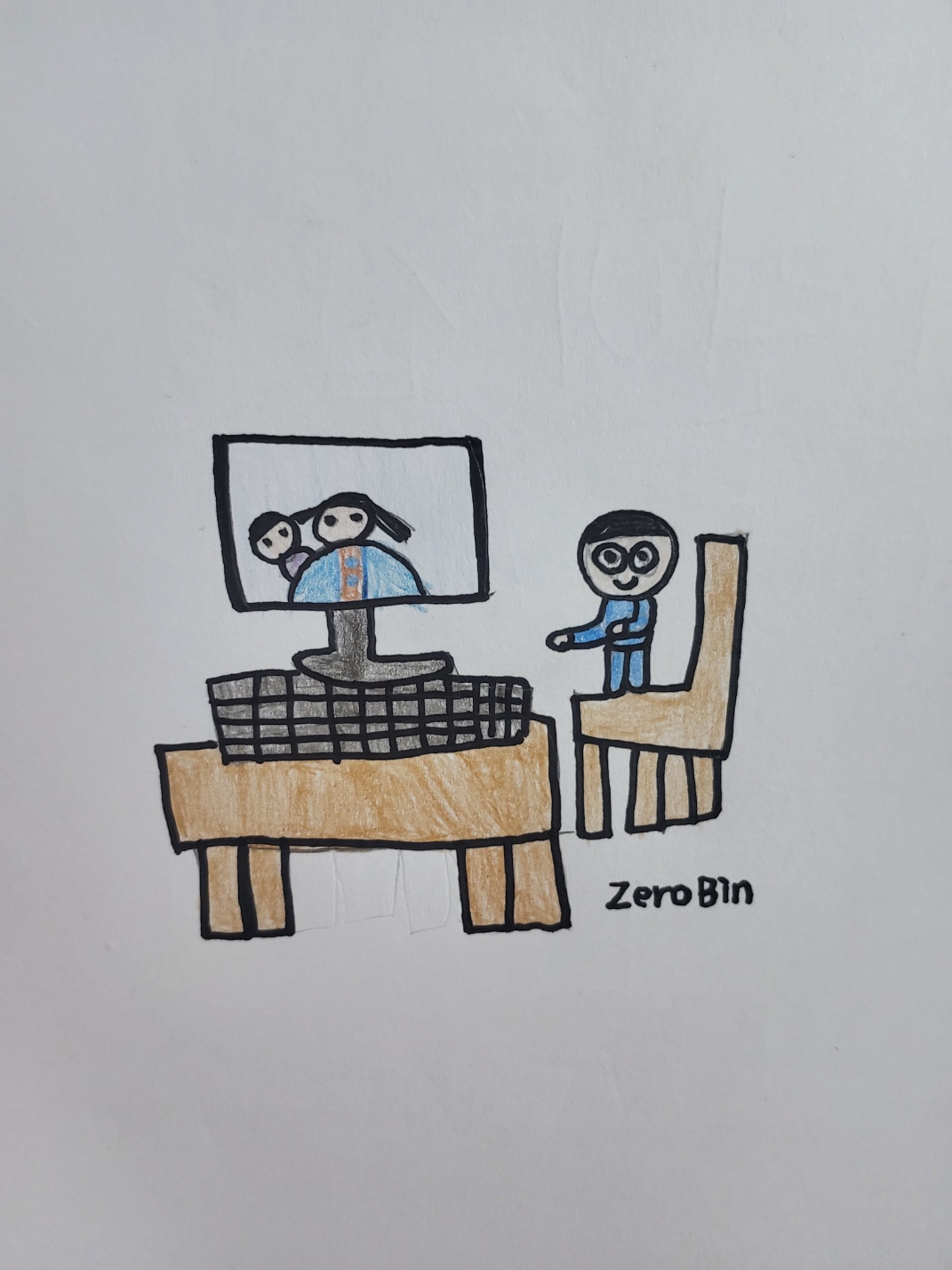티스토리 뷰
이번 포스팅에선 타임리프에서 변수를 표시하는 다양한 방법에 대해 작성하고자 합니다. 타임리프는 Natural 템플릿이기 때문에 HTML 흐름에 자연스럽게 값을 맵핑할 수 있습니다.
1. th:text
- ${}를 이용하여 값을 맵핑할 수 있습니다.
<span class="header__text" th:text="${roomVO.roomInfo.roomName}"></span>
2. HTML 태그 내부에서 사용
- [[${}]] 를 이용하여 HTML 태그 내부에서 값을 맵핑할 수 있습니다.
<h4 class="chat__user">[[${room.roomName}]]</h4>
3. Javascript 내부에서 사용
- javascript 에서 변수로 받아 동적으로 처리할 수 있습니다.
<script th:inline="javascript">
var userName = [[${userVO.lginData.userName}]];
function getList() {
var str = '';
str += '<h3 class="chat__message-username">' + userName + '</h3>';
$("#chatList").append(str);
};
</script>
4. img src 및 onclick 작성방법
<img
th:src="@{'/profile/' + ${room.profiles} + '.png'}"
alt=""
onerror="this.src='/images/default.png'"
th:onclick="'location.href=\'/roomInfo/'+ @{${room.roomId}} + '\''">
감사합니다.
'프로그래밍 언어 > Thymeleaf' 카테고리의 다른 글
| [Thymeleaf] 속성을 이용해 Element 넘기기 (0) | 2024.06.26 |
|---|---|
| [Thymeleaf] img 태그 onerror 스크립트에서 관리하기 (0) | 2024.05.23 |
| [Thymeleaf] head 태그 통합하기 (0) | 2024.05.22 |
최근에 올라온 글
- Total
- Today
- Yesterday