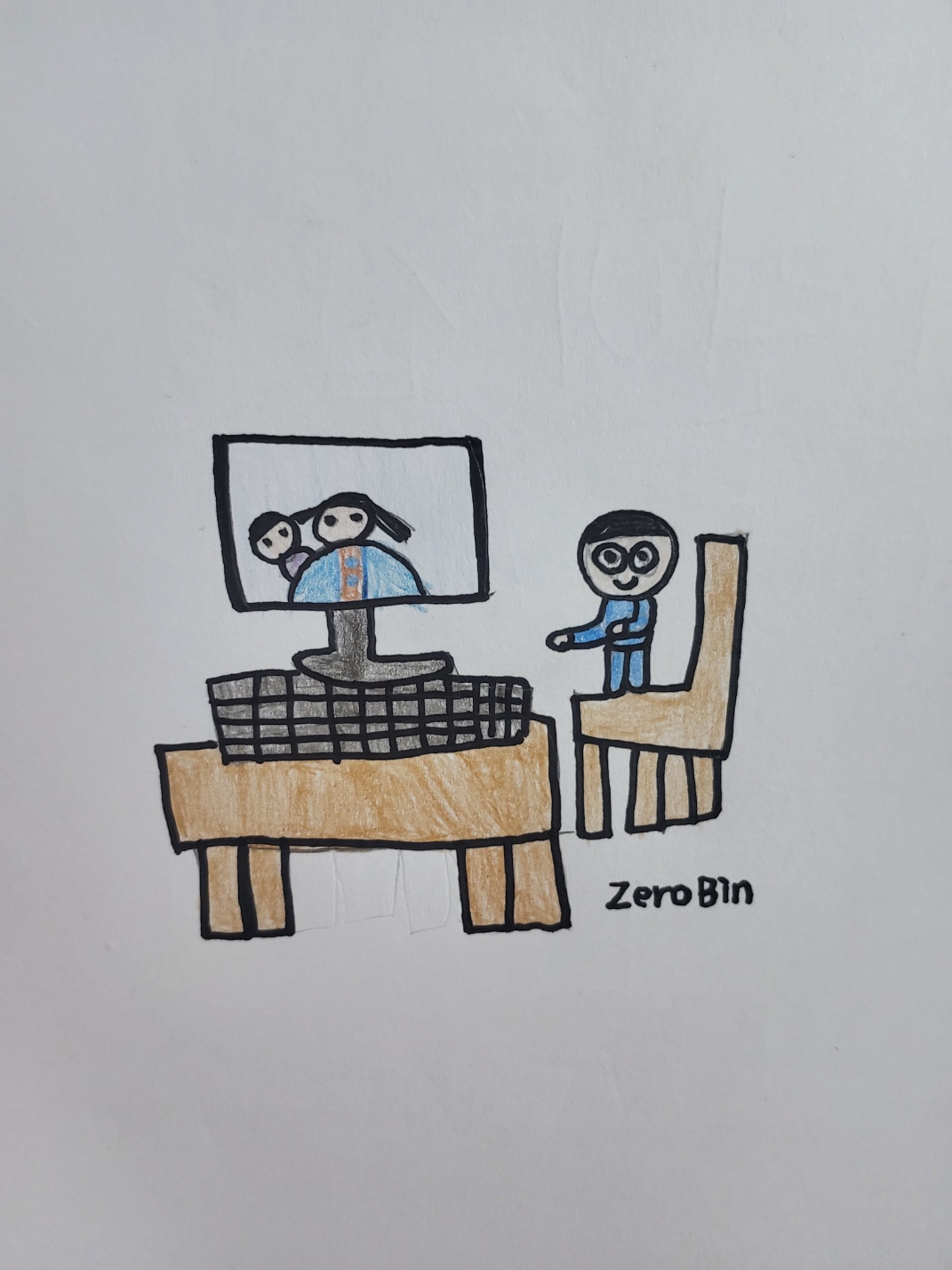티스토리 뷰
IntelliJ에서 Git 리포지토리의 다양한 remote 설정(upstream, wiki 등)을 관리할 때, IDE가 자동으로 그룹핑하여 보여주지만, 간혹 이 기능이 제대로 작동하지 않는 경우가 있습니다. 이러한 상황에서는 Git Directory Mappings 설정을 수동으로 조정하여 각 remote를 체계적으로 그룹화할 수 있습니다.
1. Directory Mappings 설정
File -> Settings -> Version Control -> Directory Mappings -> + 클릭
2. 상단 Git -> Manage remotes.. 그룹핑 적용확인

감사합니다.
'도구 및 환경 > IDE' 카테고리의 다른 글
| [STS] 한글깨짐현상 확인사항 (1) | 2024.05.22 |
|---|---|
| [IntelliJ] SpringBoot + Kotlin 프로젝트 생성하는 방법 (1) | 2024.05.16 |
| [Eclipse] STS Tomcat 에 active Profile 설정 (0) | 2024.05.13 |
| [Ecplise] STS lombok 적용하기(Lombok annotation handler class lombok.eclipse.handlers.HandleEqualsAndHashCode failed - See error log.) (1) | 2024.05.13 |
| [Eclipse&IntelliJ] 단축키 모음 (1) | 2024.05.13 |
최근에 올라온 글
- Total
- Today
- Yesterday