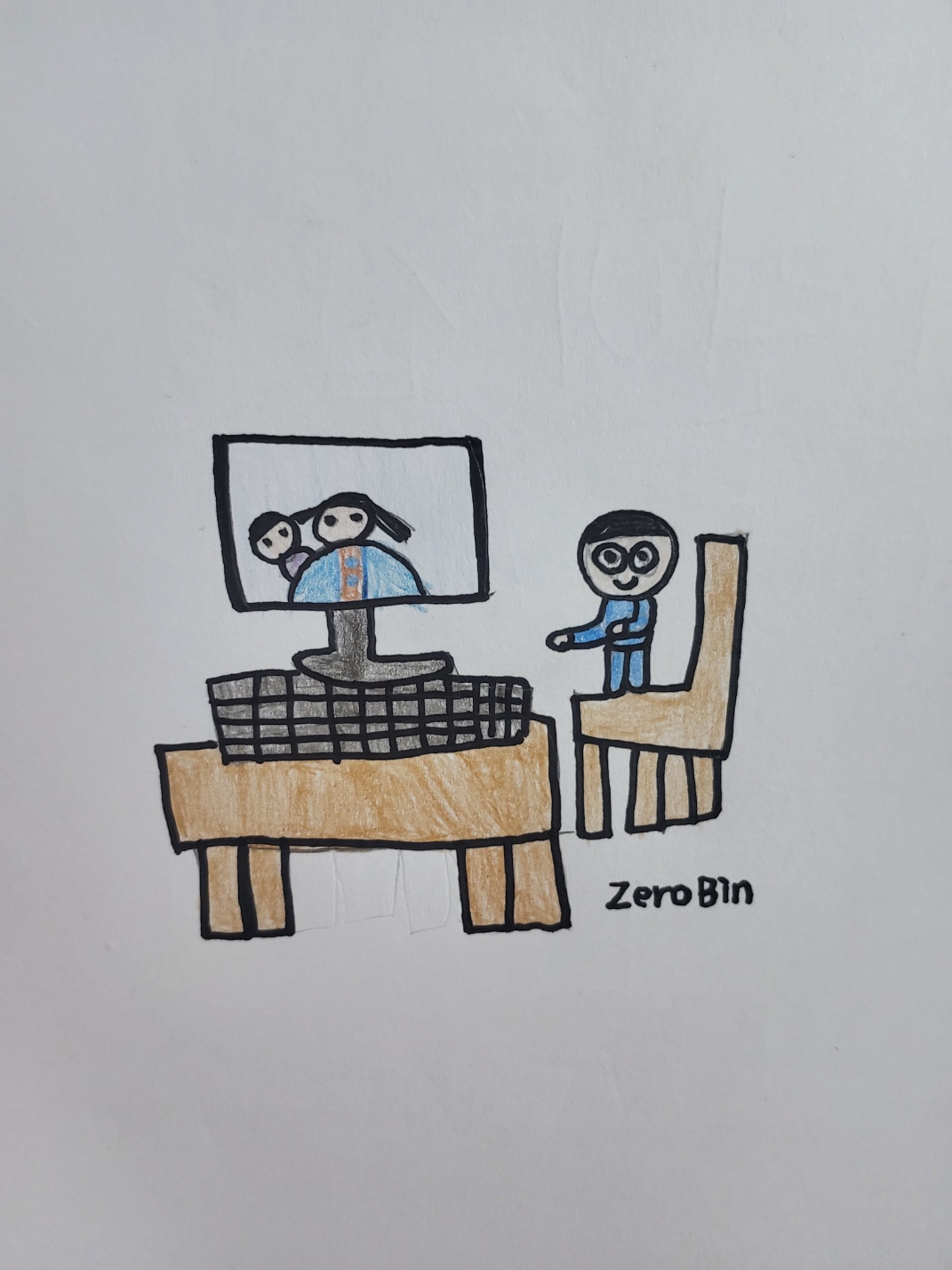티스토리 뷰
크롬 F12를 이용해서 console에서 스크립트로 테스트를 하곤 하실 텐데요. iframe 내부에 있는 Element에 직접적으로 접근할 순 없습니다. 이번 포스팅에선 간단하게 iframe 내부 Element에 접근하는 방법에 대해 알아보겠습니다.
1. iframe 접근
var iframe = document.getElementById('mainframe');- iframe 의 ID를 찾습니다.
2. document 접근
var iframeDoc = iframe.contentDocument || iframe.contentWindow.document;- iframe.contentDocument : iframe의 내부 HTML 문서에 직접 접근(최신브라우저 가능)
- iframe.contentWindow.document : window 객체의 document 속성으로, iframe의 내부 문서에 접근(IE8 이하 버전에서도 호환)
3. value 출력
var inputElement = iframeDoc.getElementById('findInput');
var inputValue = inputElement.value;
console.log(inputValue);- 원하는 Element 를 찾아 value를 출력합니다.
4. 전체소스
var iframe = document.getElementById('mainframe');
var iframeDoc = iframe.contentDocument || iframe.contentWindow.document;
var inputElement = iframeDoc.getElementById('findInput');
var inputValue = inputElement.value;
console.log(inputValue);
감사합니다.
'프레임워크 > SpringMVC' 카테고리의 다른 글
최근에 올라온 글
- Total
- Today
- Yesterday